Shopping Cart/Orders
How do I register for the continuing education courses offered by Arrow Building Center, Lampert Lumber, and Lyman Companies?
To register for courses offered by Arrow Building Center, Lampert Lumber, and Lyman Companies, please follow these steps:
1. Log into your account by clicking: https://arrow.ce21.com/account/login
2. Enter your email address and password, then click the Sign In button
Please note: if you do not already have an account on arrow.ce21.com, you will need to create an account by clicking HERE
3. Once logged into your account, click the Home icon below the page banner image
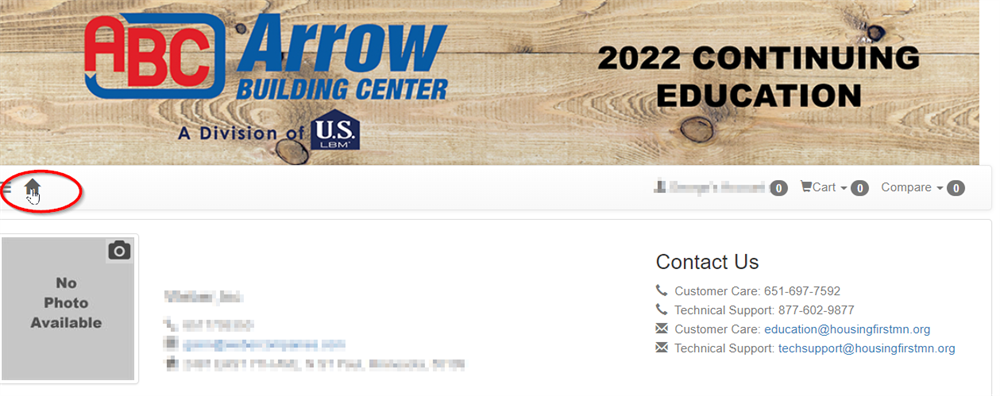
4. Next, choose the appropriate course bundle for your license type(s) by clicking the desired button
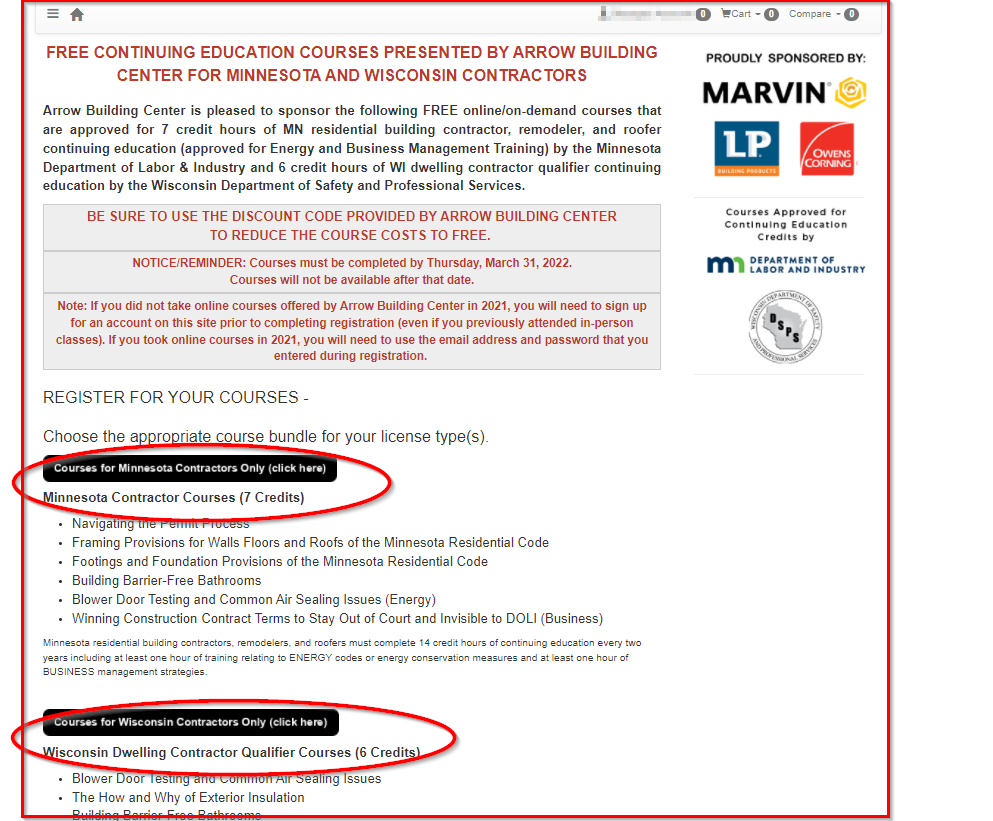
5. Scroll to the bottom of the product details page until you see the Add to Cart button and click the Add to Cart button.
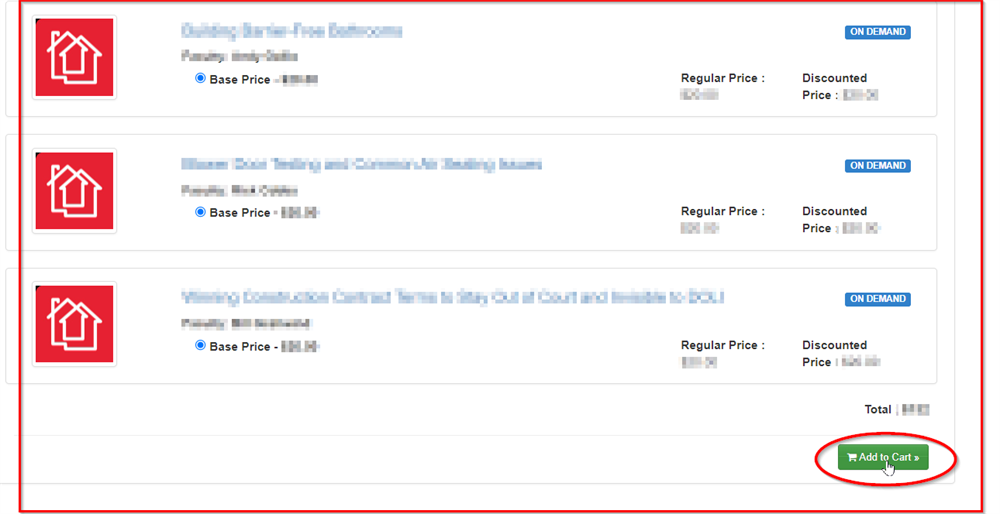
6. Once into your cart, click the Proceed to Checkout button to continue with the checkout process.
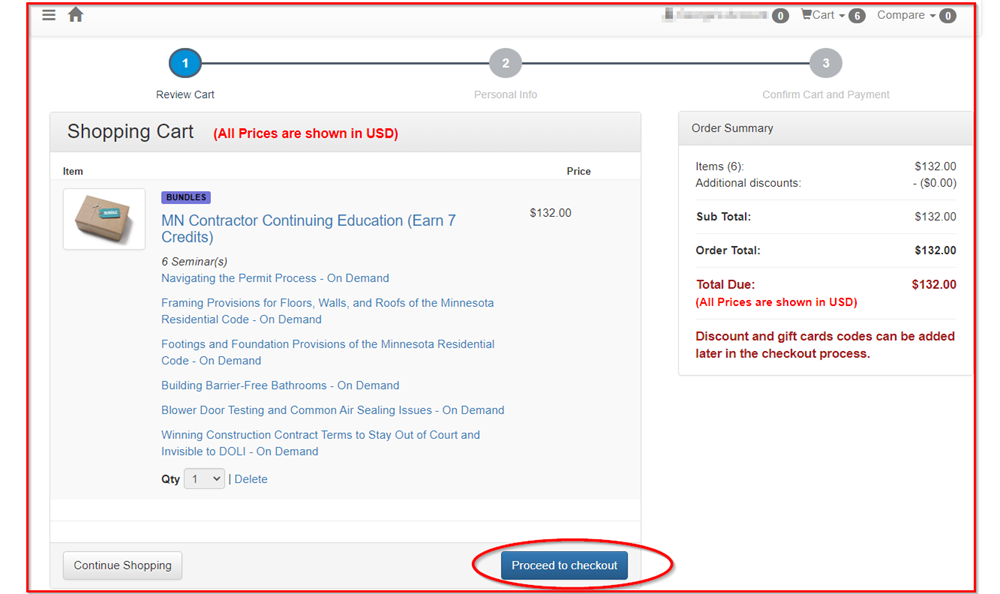
7. Verify that your personal information is correct
8. Add the Discount code that was provided to you by Arrow Building Center into the Discount Code field and click the Apply button
9. Click the Click Here to Continue button
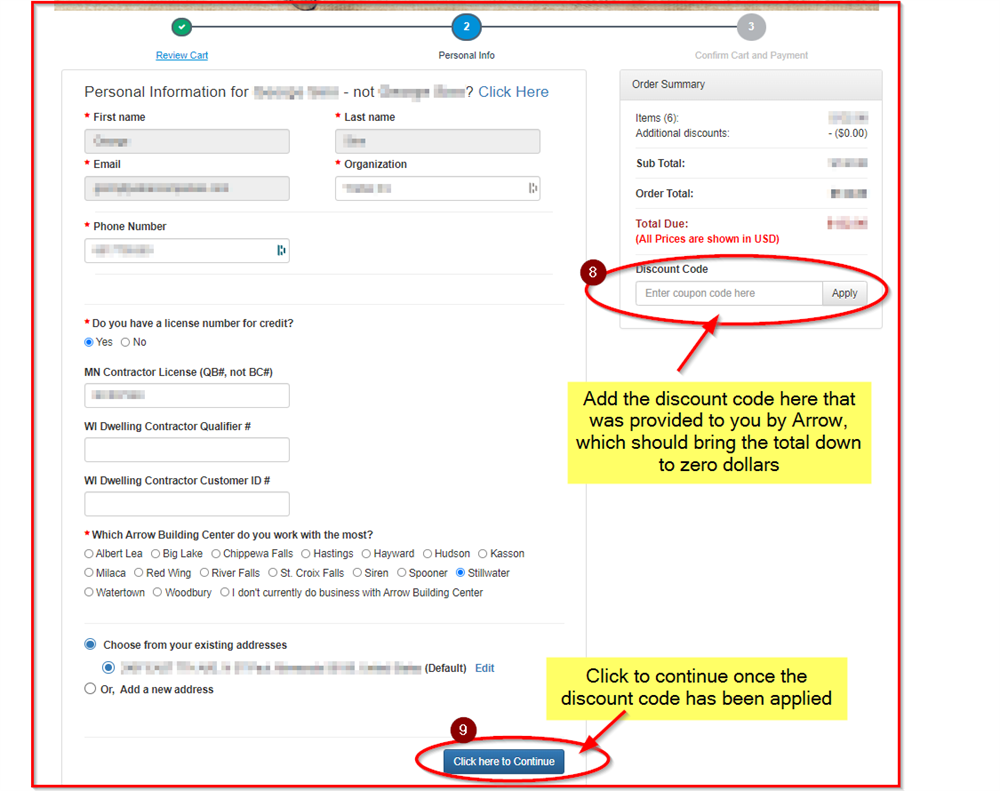
10. In the final step of checkout, if the total is zero dollars, you will not have to enter payment information and you simply need to click the Click Here to Complete This Order button
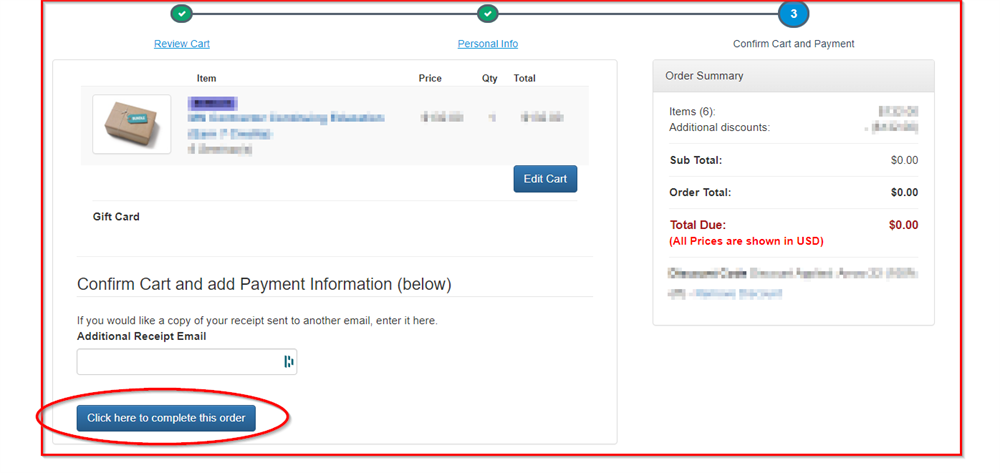
Please wait ...

