Continuing Education Questions
- Does Contractor University report the completion of my course(s)?
- How many continuing education hours/credits do I need to take?
- How can I confirm that my credits have been electronically reported?
- Can I take more than one energy course and more than one business management course (MN Contractors)?
- Do you offer in-person classroom courses?
- How long do I have to complete online/on-demand courses?
- Who do I contact for questions regarding continuing education license requirements/renewals?
- How can I get a transcript?
- Why does a different license number appear on my completion certificate?
- How do I know if a course meets the energy or business management credit requirement (MN)?
- How do I know a course qualifies for the 4 hour focus requirement on construction laws and codes and contracts, liability, and risk management (WI)?
- What are the student requirements for receiving CE credit(s) for an in-person course?
Back to Support Home
How do I get my certificate of completion?
You can access your certificate in two different locations. Both areas for your certificate contain the exact same information but are located in two spots for convenience.
PROGRAM VIEWER
Your certification process is located in the viewer to access while the program is in progress or immediately after. Access by clicking on the Certificate tab.
YOUR CUSTOMER ACCOUNT
Your certification process is also located in your customer account to access after the program. Access by clicking on the Certificate button.
Please note that once you have completed your certification steps, you have the option to print your certificate or email a copy to yourself (or even another). These options can be accessed at any point within your customer account.
The certificate is for your files, as we electronically report your credits. Students are required to keep a copy of all course completion certificates. If you are eligible for multiple credit types, be sure to print and/or save each appropriate certificate.
SELECT THE CORRECT CERTIFICATE FOR YOUR LICENSE TYPE
If prompted to select your credit type for the completion certificate, please select only one at a time if you have both MN and WI licenses.
To generate a correct certificate, be sure to select the corresponding state information from the credit type options and the certificate options (e.g. everything has just Wisconsin or just Minnesota in their names) if multiple options appear in either area.
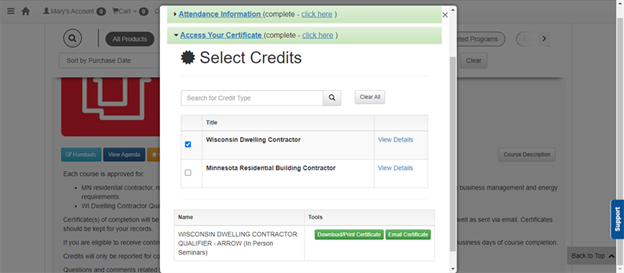
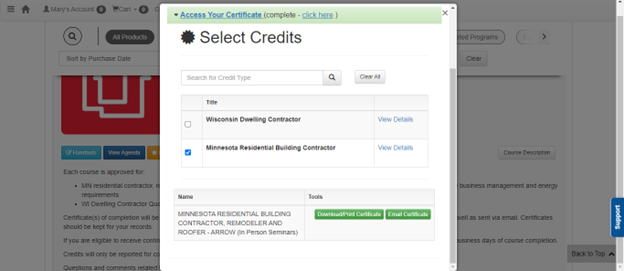
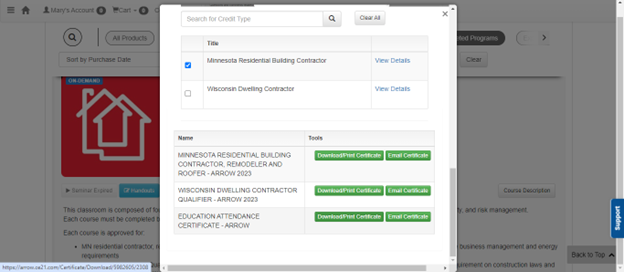
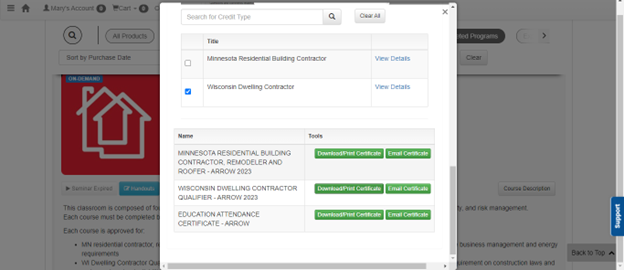
Please wait ...

